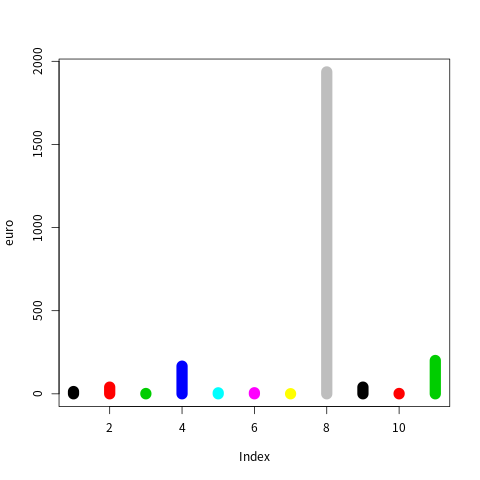R中有个默认的数据叫euro(欧元汇率,长度为11),以euro为例来看一下如何使用绘图函数plot。
plot基本语法:plot(x,y,xlab,ylab,main=,sub)
1 | plot(euro) # 作图 |
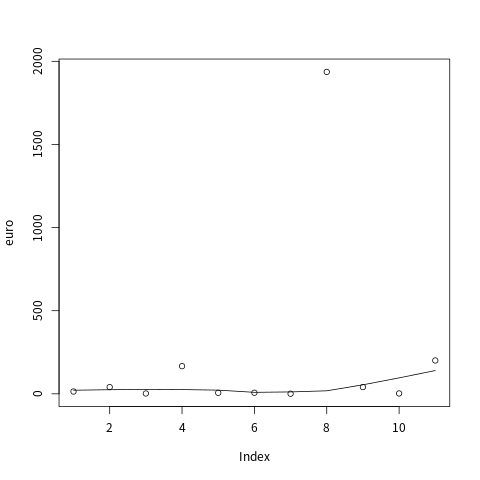
type用于指定图形的类型:
1 | > par(mfrow=c(3,3)) # 使用par函数,参数mfrow指定图形排布3X3 |
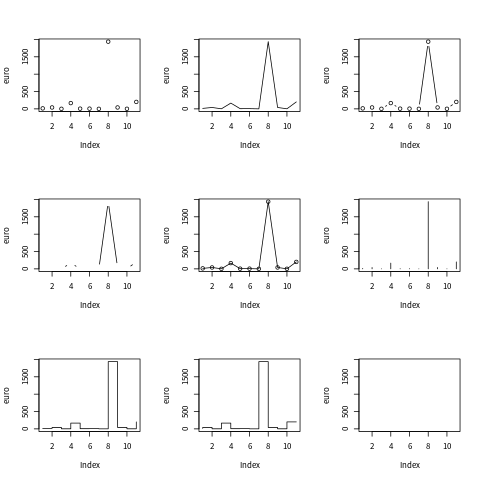
pch,用于指定图形样式,共25种,默认为1,如果pch=x,则每个点的样式都不同;
col,用于指定颜色,共657种,可以使用colors()查看;
lwd,用于指定宽度
1 | lot(euro,pch=1:11,col=1:11,type="h",lwd=15) |